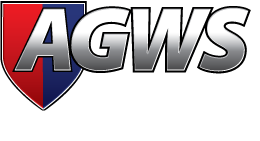How to Submit a GAP Claim
Step 1: Access the Claims Portal
1) Access portal using URL https://claims.agws.com.
2) Enter Email Address and Password.
3) Select “Login.”
**Please note that if you are a customer, lien or insurer, you must register first. If you are a dealer, you must be
enabled for this site from ClientServices@agws.com
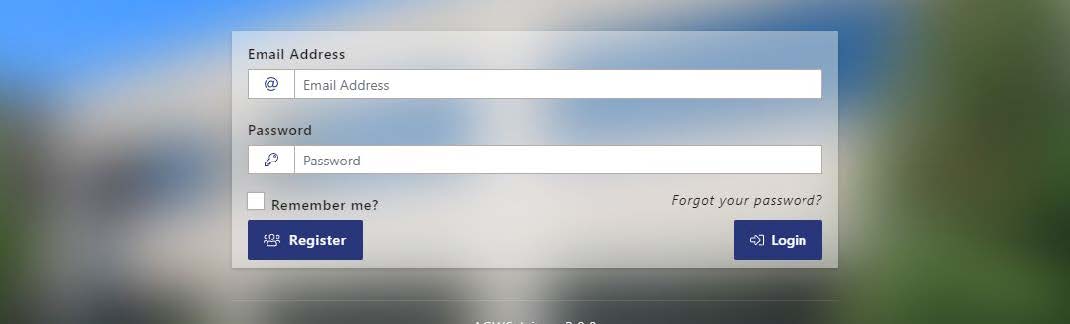
Step 2: Start a New Claim
Select “Start A New Claim.”
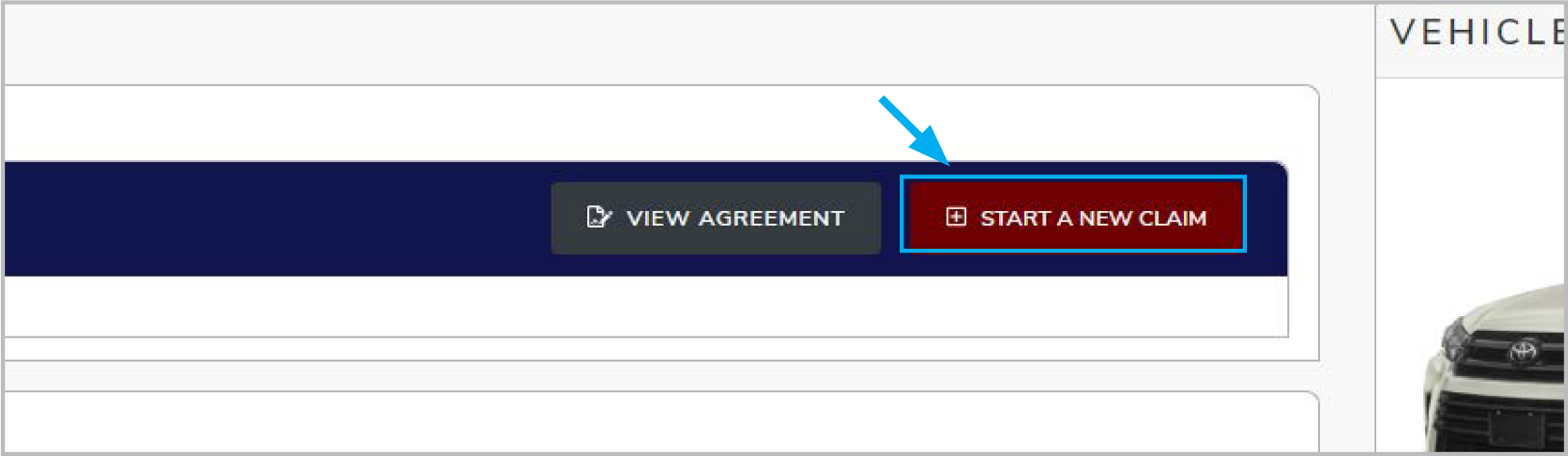
Step 3: User Type Verification
1) Select your role from the drop-down menu.
2) Enter your email address.
3) Then select “Confirm.”
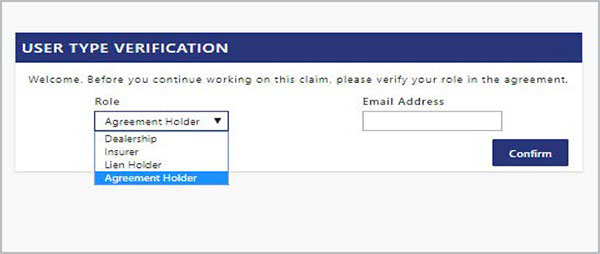
Step 4: Verify Information
1) Select “Verify.”
2) Enter the Lienholder Account Number.
3) Select the Cause of Loss from the drop-down menu.
4) Enter the date of Loss.
5) Enter the Loss Odometer.
6) Was there insurance in place at the time of loss?
* (If yes, enter Insurance Company and the deductible)
7) Select “Submit.”
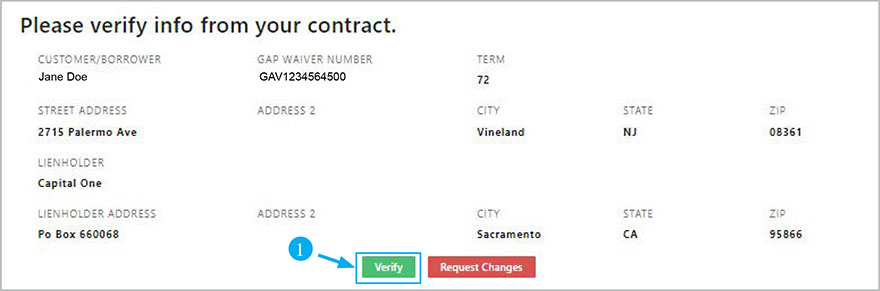
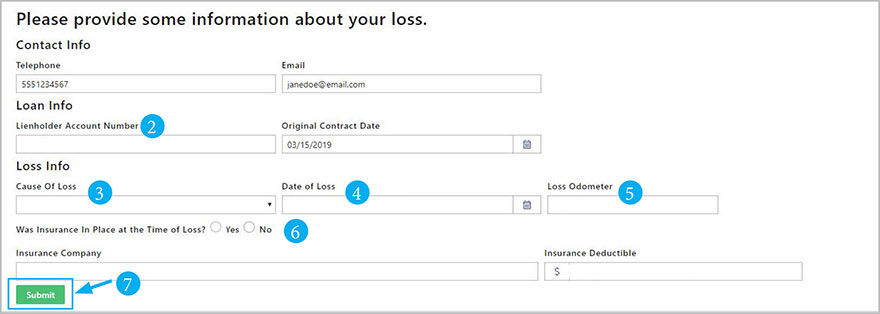
Step 5: Upload Documents
- Upload documents for each category (GAP Wavier, Finance Contract, etc.). Depending on the user’s role,
document submittal will vary. - You can drop the file(s) within the box or select inside the box to upload the file(s).
- All form fields are required. The information for the form fields can be found in the supplying documents.
* If the lienholder, dealer or insurance entities supplies documents on the customer’s behalf, the customer gets notified of all transactions. If there are difficulties with a particular document, or if one is not applicable, the exception feature is an effective way to communicate with the Claims Adjuster. The Claims Adjuster will communicate and provide assistance.
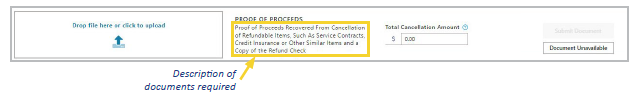
- If there is a document that you don’t have, you can select document unavailable or you can invite your dealer, lien holder or insurance carrier to participate directly in the claim and provide the missing
documents.
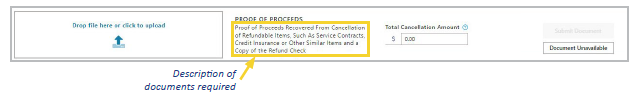
Step 6: Submit Documents
Once all the documents required are uploaded, select “Submit Document” for each category or select the
“Submit All Documents” button on the bottom of the page.

If a document is marked unavailable, the “Submit All Documents” button will not be available. You will need to submit each document individually by selecting the “Submit Document” button.
You’re all set! Your claim has been submitted.
Once the documents are submitted, there is a review process. Follow-up emails will be provided with a claim status and if any further information is needed.
ABOUT AGWS
Headquartered just outside of Chicago, Illinois, AGWS is an innovative provider of administration services for Agents and Dealers offering vehicle protection products, limited warranties, and a variety of environmental and aftermarket products across the United States. Since its inception in 1998, the goals of AGWS are to offer superior claim processing, exceptional customer service, and unrivaled profitability options. Products are insured by “A” or “A-” (Excellent) rated carriers. AGWS is part of the American Guardian Group of Companies and enjoys an A+ rating with the Better Business Bureau.
CONTACT US
800.579.2233
© Copyright American Guardian Warranty Services, Inc. 2022 All Rights Reserved.
AGWS is Part of the American Guardian Group of Companies.
Privacy Policy | California Privacy Policy for California Residents